The motion of all nodal directions, that have no measurements attached or slave node equations defined, can be interpolated automatically based
on the neighboring measured or slaved nodes. The interpolation performed is linear and can be activated from the Interpolate Free Nodes dialog:
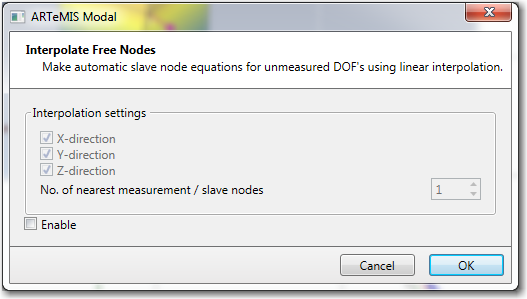
The easiest way to activate it is by clicking the Geometry toolbar button  . To activate the interpolation check the Enable box and specify which directions should be interpolated
. To activate the interpolation check the Enable box and specify which directions should be interpolated
using the three check boxes X-direction, Y-direction and Z-direction:
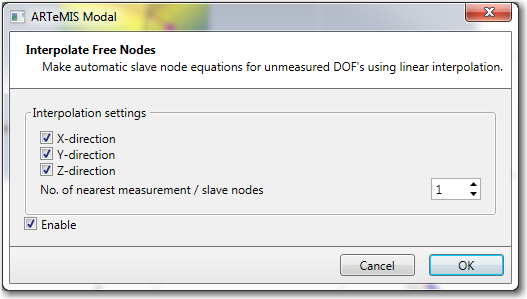
In the above example only the nearest measured or slaved point is used. If you need to interpolate between more points simply increase the number in the edit field called
No. of nearest measurement / slave nodes.
To activate the interpolation click the OK button. Please note that Slave Node Equations have higher priority than automatically interpolated nodes. If you insert a new Slave
Node Equation this will cause the interpolation to update as well.